Drivers Sony Vaio VPCF1 Series Download
| File Description | Date | Version | Size | Download |
|---|---|---|---|---|
| 1. To install Intel Chipset Driver | 03 Feb 2010 | 9.1.1.1020 | 2.34 MB | |
Applicable Models2. Go to the directory where the file was downloaded and unzip the .zip file. 3. Double-click the .exe file to start the installation. 4. Follow the installation wizard that appears and when the installation finishes, please restart the computer if needed. |
||||
| 2. To install NVIDIA Graphics Driver | 03 Feb 2010 | 8.16.11.8783 | 93.77 MB | |
Applicable Models2. Go to the directory where the file was downloaded and unzip the .zip file. 3. Double-click the .exe file to start the installation. 4. Follow the installation wizard that appears and when the installation finishes, please restart the computer if needed. |
||||
| 3. To install Audio Driver | 03 Feb 2010 | 6.0.1.5992 | 73.07 MB | |
Applicable Models2. Go to the directory where the file was downloaded and unzip the .zip file. 3. Double-click the .exe file to start the installation. 4. Follow the installation wizard that appears and when the installation finishes, please restart the computer if needed. |
||||
| 4. To install Memory Stick Driver | 03 Feb 2010 | 6.13.2.11 | 1.04 MB | |
Applicable Models2. Go to the directory where the file was downloaded and unzip the .zip file. 3. Double-click the .exe file to start the installation. 4. Follow the installation wizard that appears and when the installation finishes, please restart the computer if needed. |
||||
| 5. To install SD Card Driver | 03 Feb 2010 | 6.13.2.6 | 0.78 MB | |
Applicable Models2. Go to the directory where the file was downloaded and unzip the .zip file. 3. Double-click the .exe file to start the installation. 4. Follow the installation wizard that appears and when the installation finishes, please restart the computer if needed. |
||||
| 6. To install Marvell Ethernet Driver | 03 Feb 2010 | 11.10.6.3 | 1.89 MB | |
Applicable Models2. Go to the directory where the file was downloaded and unzip the .zip file. 3. Double-click the .exe file to start the installation. 4. Follow the installation wizard that appears and when the installation finishes, please restart the computer if needed. |
||||
| 7. To install Pointing Driver | 03 Feb 2010 | 7.105.505.304 | 10.72 MB | |
Applicable Models2. Go to the directory where the file was downloaded and unzip the .zip file. 3. Double-click the .exe file to start the installation. 4. Follow the installation wizard that appears and when the installation finishes, please restart the computer if needed. |
||||
| 8. To install SFEP Driver | 03 Feb 2010 | 8.0.1.1 | 0.74 MB | |
Applicable Models2. Go to the directory where the file was downloaded and unzip the .zip file. 3. Double-click the .exe file to start the installation. 4. Follow the installation wizard that appears and when the installation finishes, please restart the computer if needed. |
||||
| 9. To install Bluetooth Driver | 03 Feb 2010 | 6.2.1.500 | 32.04 MB | |
Applicable Models2. Go to the directory where the file was downloaded and unzip the .zip file. 3. Double-click the .exe file to start the installation. 4. Follow the installation wizard that appears and when the installation finishes, please restart the computer if needed. |
||||
| 10. To install Atheros Wireless LAN Driver | 03 Feb 2010 | 8.0.0.238 | 3.59 MB | |
Applicable Models2. Go to the directory where the file was downloaded and unzip the .zip file. 3. Double-click the .exe file to start the installation. 4. Follow the installation wizard that appears and when the installation finishes, please restart the computer if needed. |
||||
| 11. To install Intel Wireless LAN Driver | 03 Feb 2010 | 13.0.0.107 | 40.29 MB | |
Applicable Models2. Go to the directory where the file was downloaded and unzip the .zip file. 3. Double-click the .exe file to start the installation. 4. Follow the installation wizard that appears and when the installation finishes, please restart the computer if needed. |
||||
| 12. To install Setting Utility Series | 03 Feb 2010 | 5.1.0.11200 | 8.39 MB | |
Applicable Models2. Go to the directory where the file was downloaded and unzip the .zip file. 3. Double-click the .exe file to start the installation. 4. Follow the installation wizard that appears and when the installation finishes, please restart the computer if needed. |
||||
| 13. To install Sony Shared Library | 03 Feb 2010 | 5.5.0.10160 | 1.40 MB | |
Applicable Models2. Go to the directory where the file was downloaded and unzip the .zip file. 3. Double-click the .exe file to start the installation. 4. Follow the installation wizard that appears and when the installation finishes, please restart the computer if needed. |
||||
| 14. To install VAIO Event Service | 03 Feb 2010 | 5.1.0.11300 | 5.64 MB | |
Applicable Models2. Go to the directory where the file was downloaded and unzip the .zip file. 3. Double-click the .exe file to start the installation. 4. Follow the installation wizard that appears and when the installation finishes, please restart the computer if needed. |
||||
| 15. To install VAIO Control Center | 03 Feb 2010 | 4.1.0.10160 | 3.24 MB | |
Applicable Models2. Go to the directory where the file was downloaded and unzip the .zip file. 3. Double-click the .exe file to start the installation. 4. Follow the installation wizard that appears and when the installation finishes, please restart the computer if needed. |
||||
| 16. To install Battery Checker | 03 Feb 2010 | 4.1.0.08270 | 2.32 MB | |
Applicable Models2. Go to the directory where the file was downloaded and unzip the .zip file. 3. Double-click the .exe file to start the installation. 4. Follow the installation wizard that appears and when the installation finishes, please restart the computer if needed. |
||||
| 17. To install VAIO Location Utility | 03 Feb 2010 | 1.1.00.06060 | 1.28 MB | |
Applicable Models2. Go to the directory where the file was downloaded and unzip the .zip file. 3. Double-click the .exe file to start the installation. 4. Follow the installation wizard that appears and when the installation finishes, please restart the computer if needed. |
||||
| 18. To install VAIO Power Management | 03 Feb 2010 | 5.0.0.11300 | 10.52 MB | |
Applicable Models2. Go to the directory where the file was downloaded and unzip the .zip file. 3. Double-click the .exe file to start the installation. 4. Follow the installation wizard that appears and when the installation finishes, please restart the computer if needed. |
||||
| 19. To install VAIO Smart Network | 03 Feb 2010 | 3.1.0.11250 | 5.29 MB | |
Applicable Models2. Go to the directory where the file was downloaded and unzip the .zip file. 3. Double-click the .exe file to start the installation. 4. Follow the installation wizard that appears and when the installation finishes, please restart the computer if needed. |
||||
| 20. To install VAIO Update | 03 Feb 2010 | 5.0.0.10300 | 12.07 MB | |
Applicable Models2. Go to the directory where the file was downloaded and unzip the .zip file. 3. Double-click the .exe file to start the installation. 4. Follow the installation wizard that appears and when the installation finishes, please restart the computer if needed. |
||||
| 21. To install VAIO Gate | 03 Feb 2010 | 1.2.0.09240 | 17.03 MB | |
Applicable Models2. Go to the directory where the file was downloaded and unzip the .zip file. 3. Double-click the .exe file to start the installation. 4. Follow the installation wizard that appears and when the installation finishes, please restart the computer if needed. | ||||

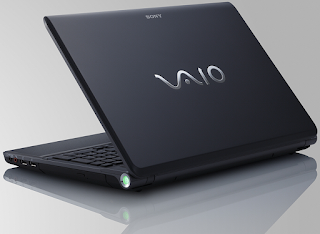
Drivers Sony Vaio Vpcf1 Series - Baixe Drivers >>>>> Download Now
ResponderExcluir>>>>> Download Full
Drivers Sony Vaio Vpcf1 Series - Baixe Drivers >>>>> Download LINK
>>>>> Download Now
Drivers Sony Vaio Vpcf1 Series - Baixe Drivers >>>>> Download Full
>>>>> Download LINK I8